











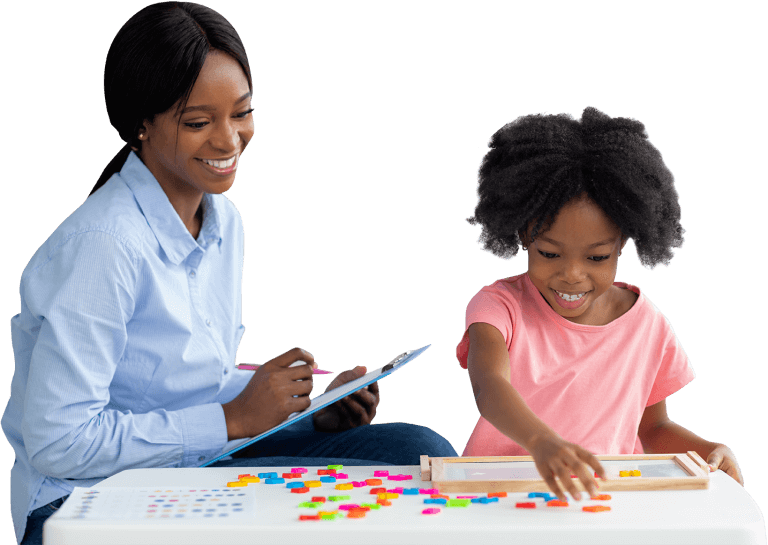
1 in 36 children in the United States is diagnosed with ASD. Despite these statistics, there are not nearly enough service providers available in the U.S., and the level is even more staggering worldwide. This leaves many children with autism without appropriate services.
Special Learning’s vision is to change this reality by providing parents, educators, behavior analysts, and other professionals with better access to high-quality training.
Parent Waitlist Program
November 02, 2023 | 12pm-1pm PDT

Being an RBT for me was extremely fun because where were you going to find a place where you can be completely silly without having to worry what people thought about you? This was the only job that made me feel like I could make a dramatic difference while being myself.
I also liked to be surrounded by people that had the same goals of wanting to help kids and the teamwork made the job much easier and more enjoyable.
Change and progress was the ultimate goal for our kiddos. The early intervention program was seriously only a miracle because I saw changes in the kiddos that from day one, you wouldn’t even recognize who they were.
Changes from being able to utter 3-4 words where they can only make a syllable from when they started, the behavior decreases in which kiddo that used to engage in 30-40 0 self-harm to only half, learning how to wait during games, table work where they use to swipe and drop to the floor if they had to.
My favorite was when the parents would tell us what amazing progress they were making at home. I used to tear up and felt for these parents so much because it was already difficult for them and now, they can trust and rely on ABA and the therapists knowing their goal was ours.
By Emma Rogers, BA, RBT

This is an independent SL Hotline that is part of our VCAT service. This hotline has no connection with any other association or membership group.
Got a question you want a BCBA or other ABA expert to answer?
Fill in this form and one of our professionals will handle your question quickly and confidently. You can expect a response in 24-hours or less.